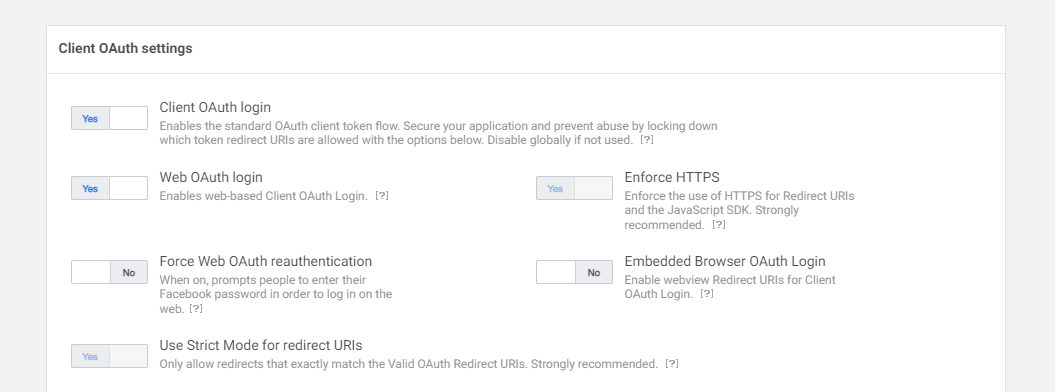Guide: Facebook Social Log-in Set Up
In order to get your Facebook Client ID and Secret ID, you must do the following
Log into your Facebook Development Account (if you don’t have one, sign up here)
Once logged in, go to “My Apps”
Click “Create App”
Next, select an app type. Choose the "Consumer" type. Once selected, click “Next”
Fill out the “Display Name” (usually your company name) and “App Contact Email”. Then click “Create App”
After clicking this button, you may be presented with a security checkIn the next step, under “Facebook Login”, click “Set up”
Next, select “Web” and enter your company website’s URL
Once you have done this, click “Settings” on the left-hand side of the screen
From here, click “Basic”, copy both the “App ID” and “App Secret” and save them securely.
Ensure the “Client OAuth Settings” are set up as so:
Next, in the left-hand menu, click “Settings” and under “Valid OAuth Redirect URIs” and add:
https://external.YOURDOMAIN.com/login/facebook/callback
https://external.YOURDOMAIN.com:9443/login/facebook/callback
https://external.YOURDOMAIN.com:8443/login/facebook/callback
https://external.YOURDOMAIN.com:6443/login/facebook/callback
https://facebookreturn.YOURDOMAIN.com/xd-receiver
https://facebookreturnreps.YOURDOMAIN.com/xd-receiver
https://facebookreturnrepapp.YOURDOMAIN.com/xd-receiver
After this click ”Save” to complete the set up